NinjaTrader Plugin Import
Please follow the steps below to import the NinjaTrader Plugin.
1. Download the latest version of the NinjaTrader Plugin
Download the latest version of the NinjaTrader plugin (TPI.ZIP or TPI720.ZIP) from our
Tools Section
2. Launch NinjaTrader import wizard
Select to the File / Utilities / Import NinjaScript menu.
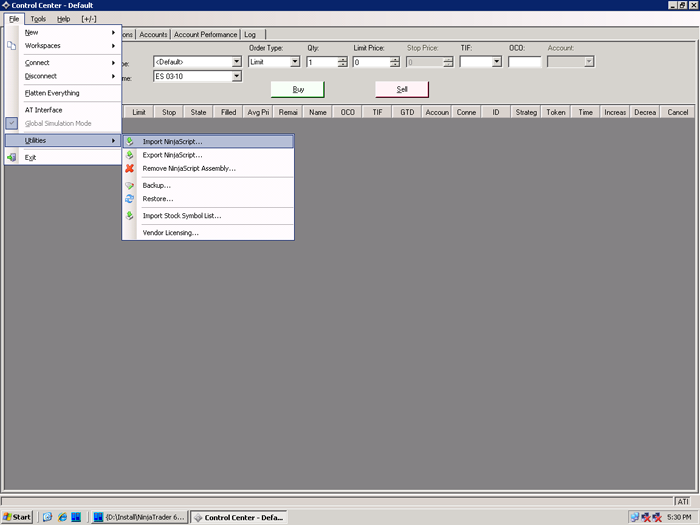
3. Confirm a trusted source of archive file
Click YES on the confirmation dialog.
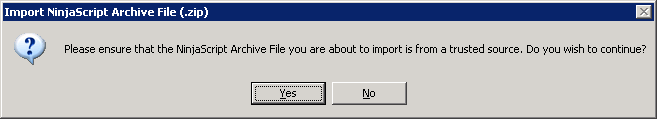
4. Select archive file (TPI.ZIP or TPI720.ZIP)
In the open file dialog, locate the previously saved archive file (e.g. TPI.ZIP) and click Open button.
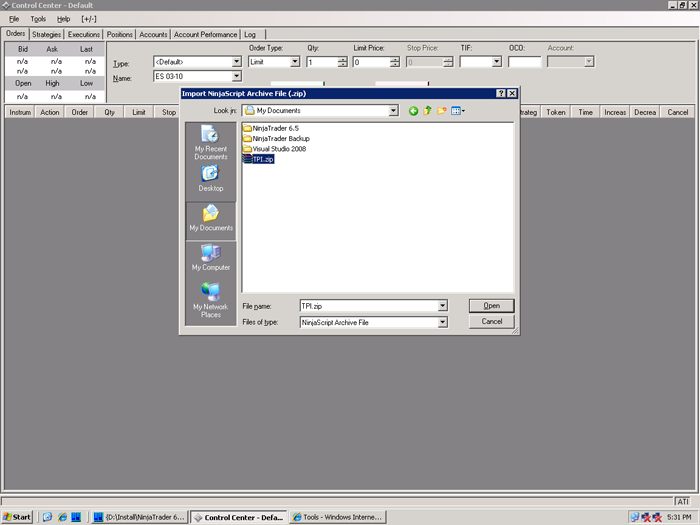
5. Confirm the import of the Plugin
Click on the OK button on the import confirmation dialog.
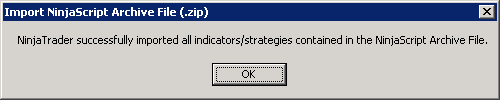
6. Open NinjaScript editor wizard
Select Tools / Edit NinjaScript / Indicator to run the wizard.
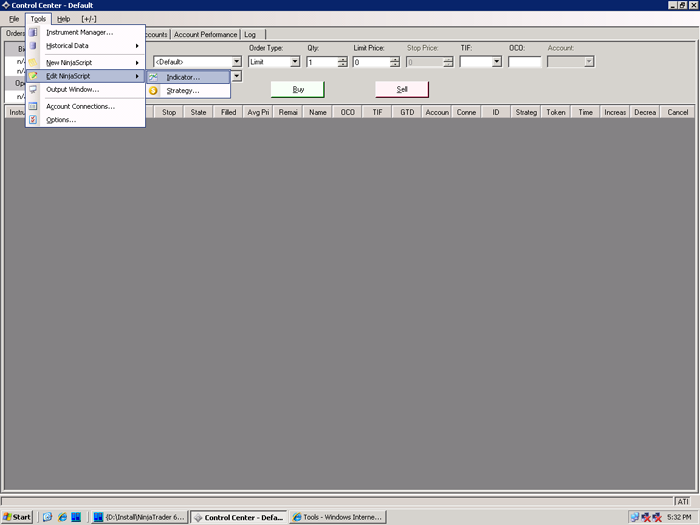
7. Select Indicator Plugin in the list of available indicators
Select Indicator Plugin in the list of available indicators.
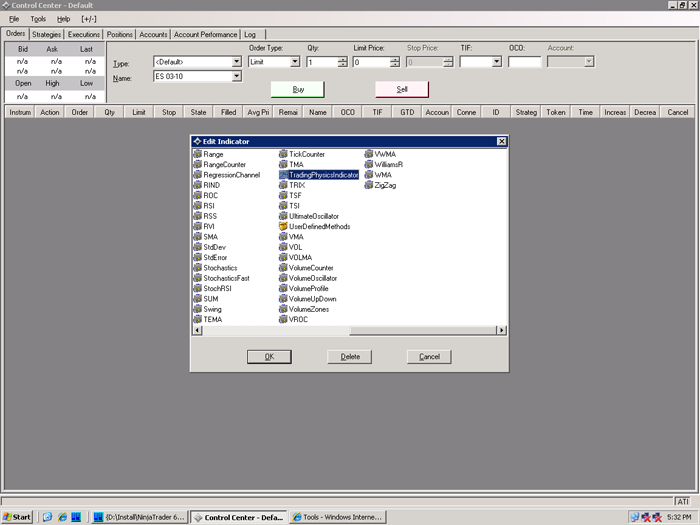
8. Enter your account credentials into the plugin
Modify the plugin source code to enter your account number and hash code.
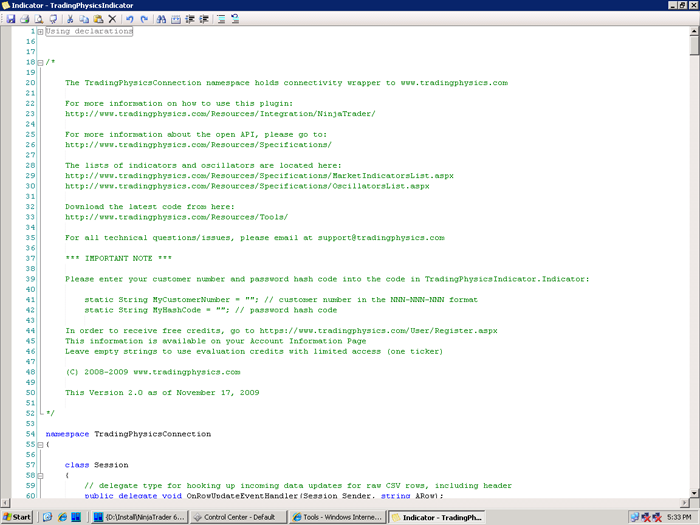
Scroll the source code down to where your account credentials are stored.
Enter your customer number and password hash code in the corresponding fields.
You can find these values on your
Account Page
(you must be logged in to see that page).
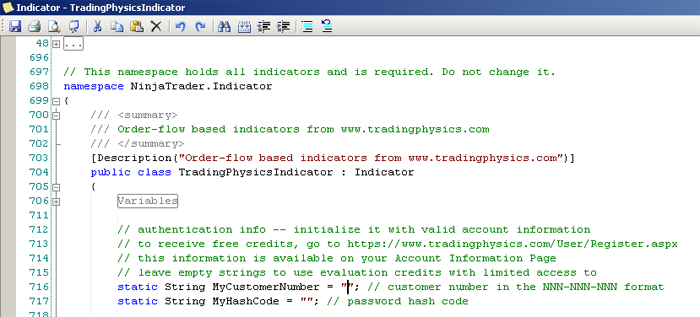
9. Recompile the NinjaScript
Right-click on the script to pull up the context menu. Select the Compile submenu to generate the code containing your changes.
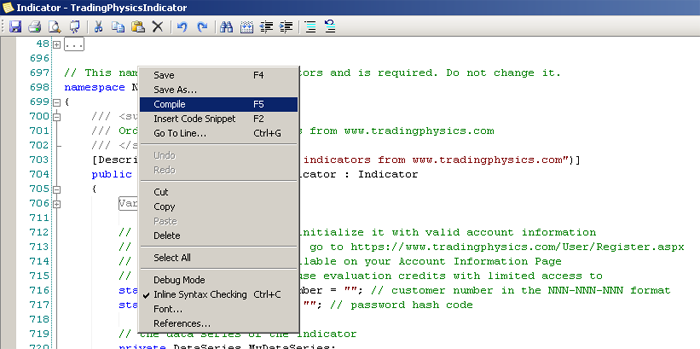
|